We're sorry to see you go.
We're sorry to see you go. Here's a set of steps that you can follow to delete your ZEN-it app account. After an account is deleted, unless we have a reason to retain your information for longer (for example, for billing, settlement, dispute, record-keeping or other purposes, which will be informed to you at the time), we will delete your account and related data from our database. To know more about our data disclosure standards, please refer our Privacy policy.
You can also write to us at support@zenitapp.in if you have any further questions on account deletion.
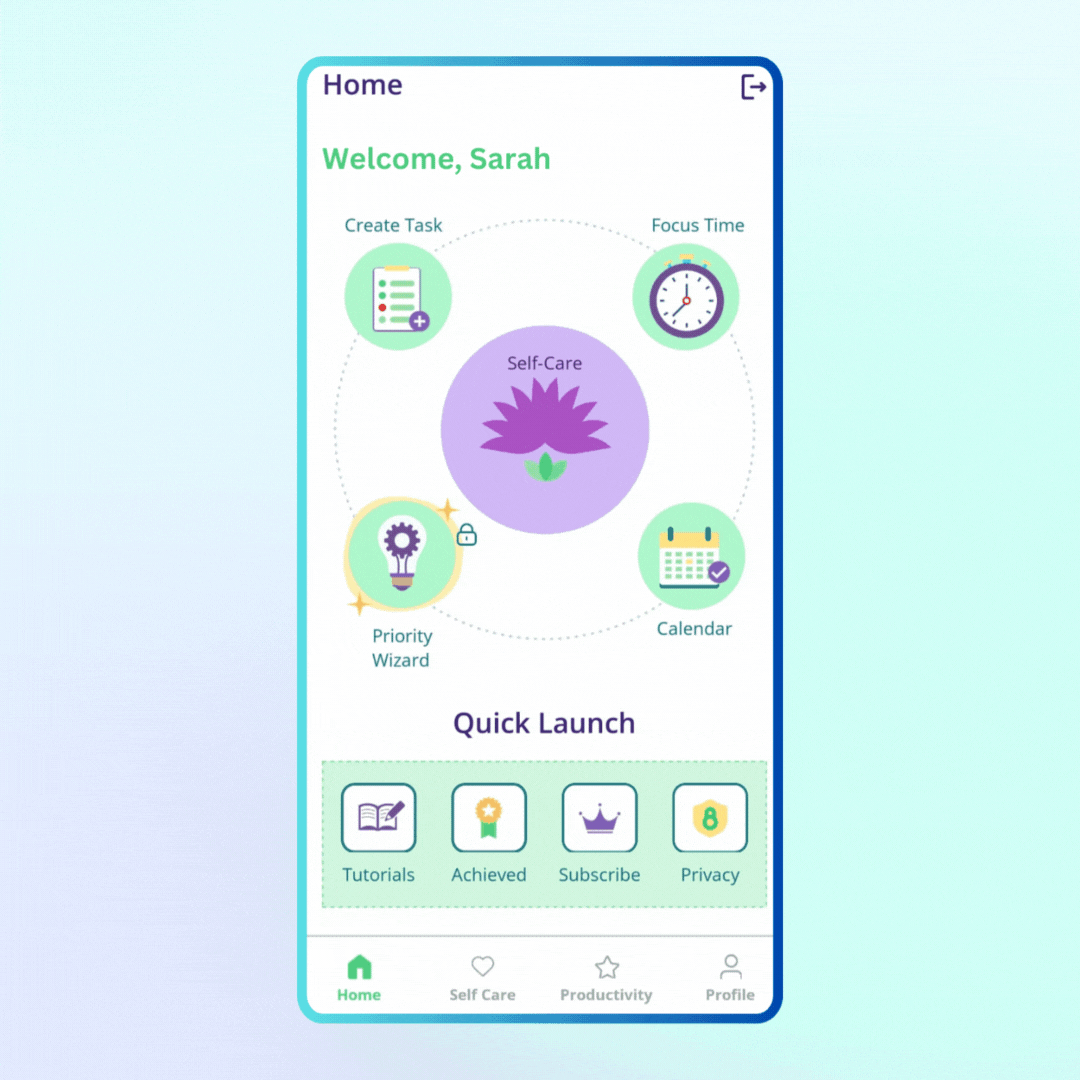
On the App Home Screen, click on Profile.
1
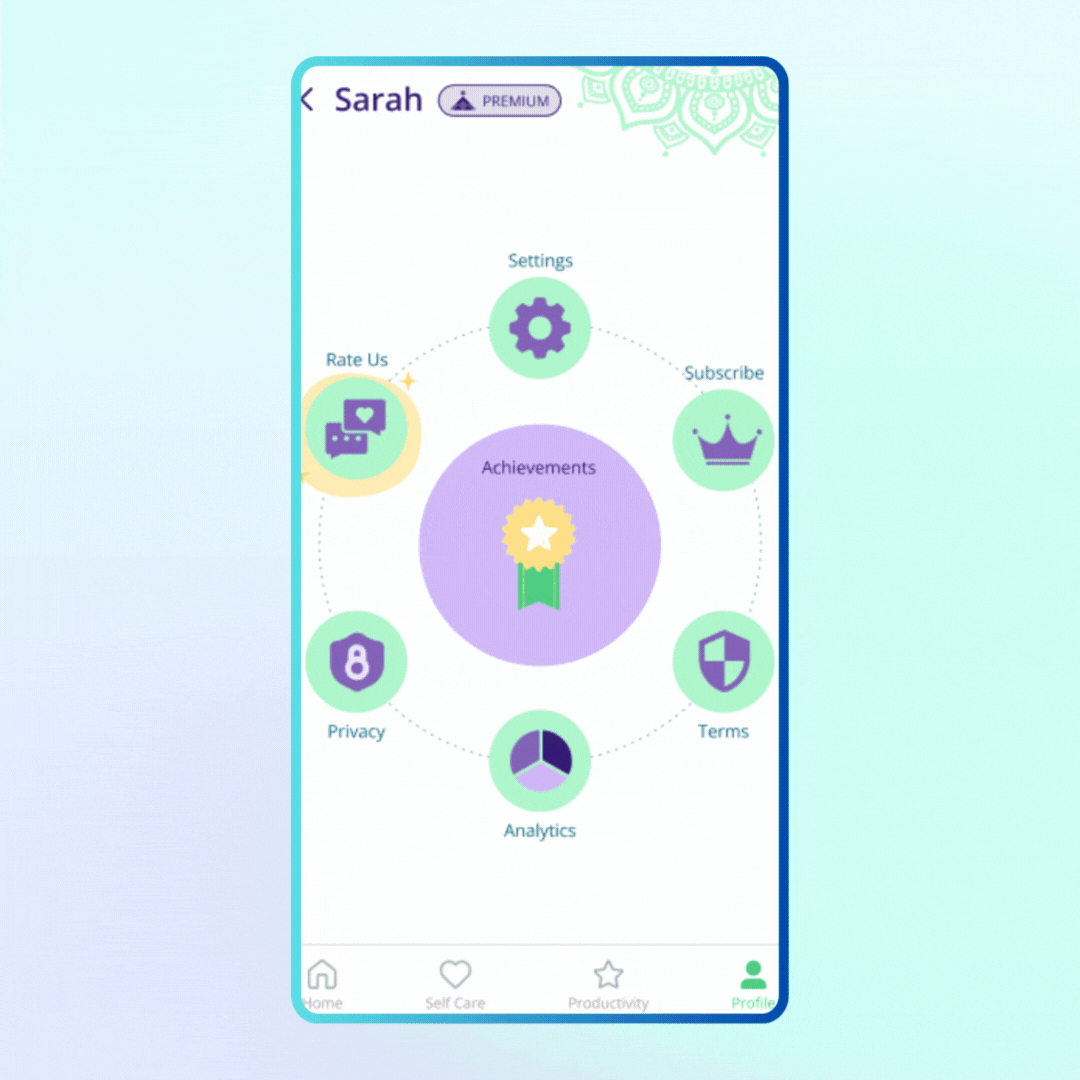
On the Profile Screen, click on Settings.
2

Click on the arrow next to Delete Account option.
3
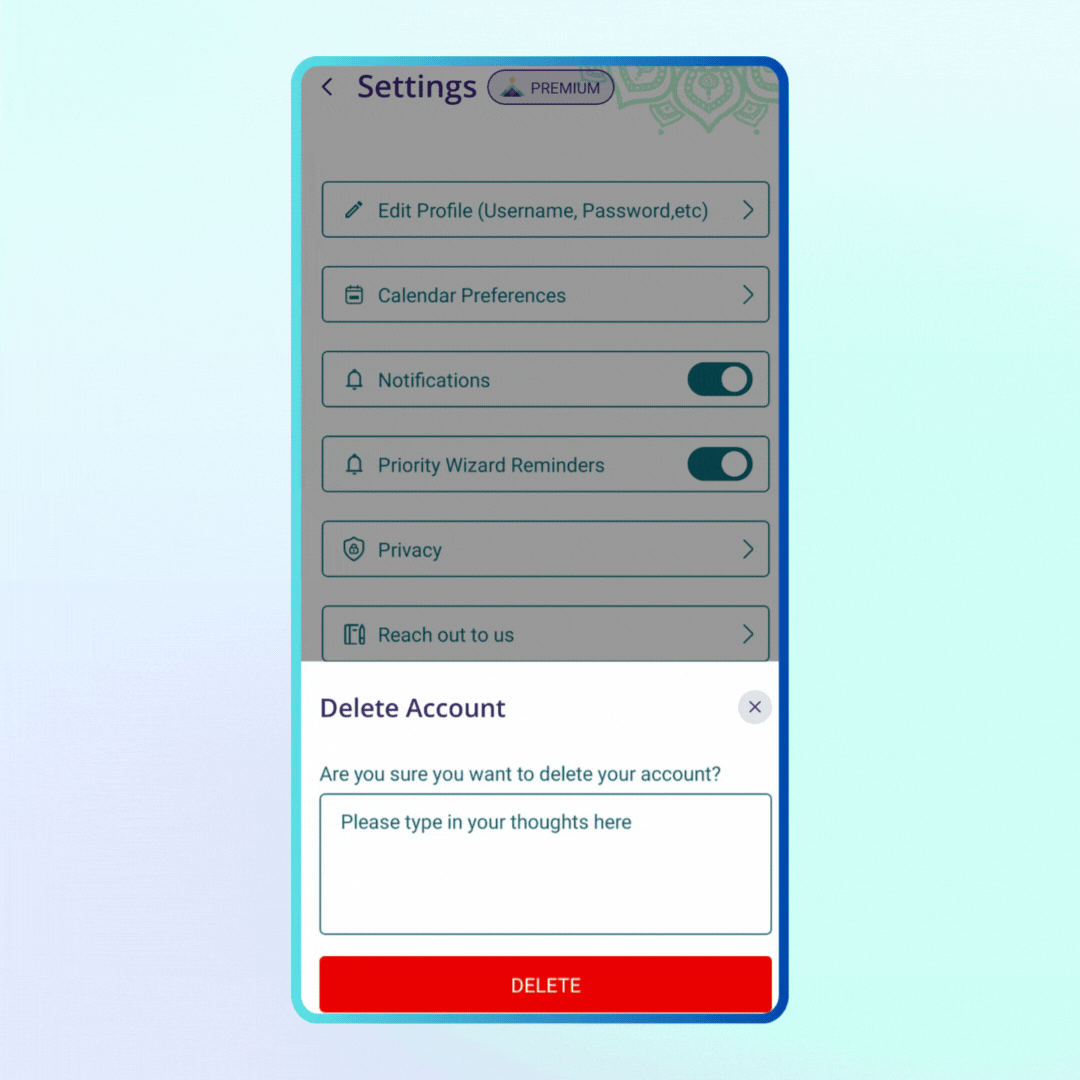
Click on the Delete button to delete your account.